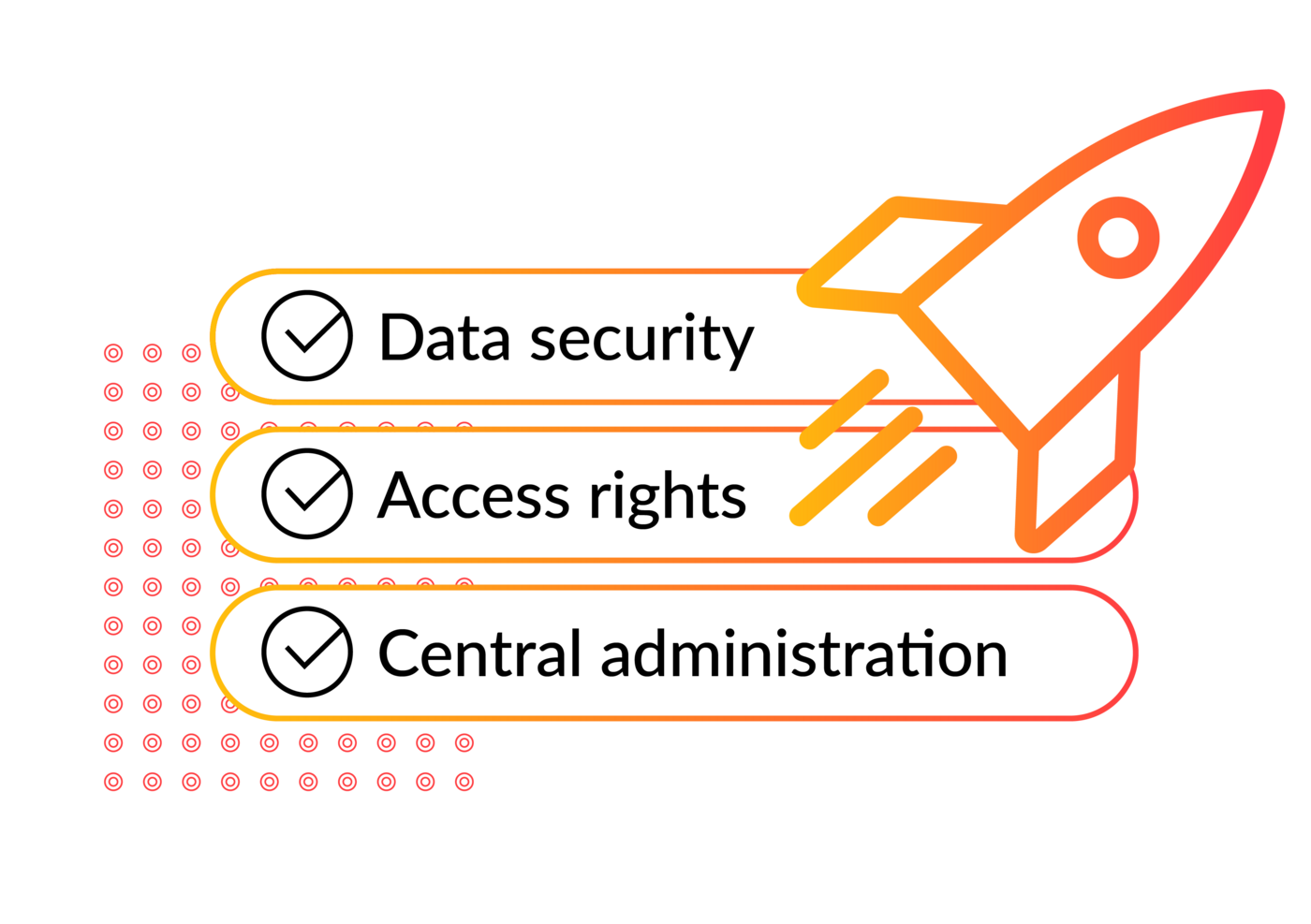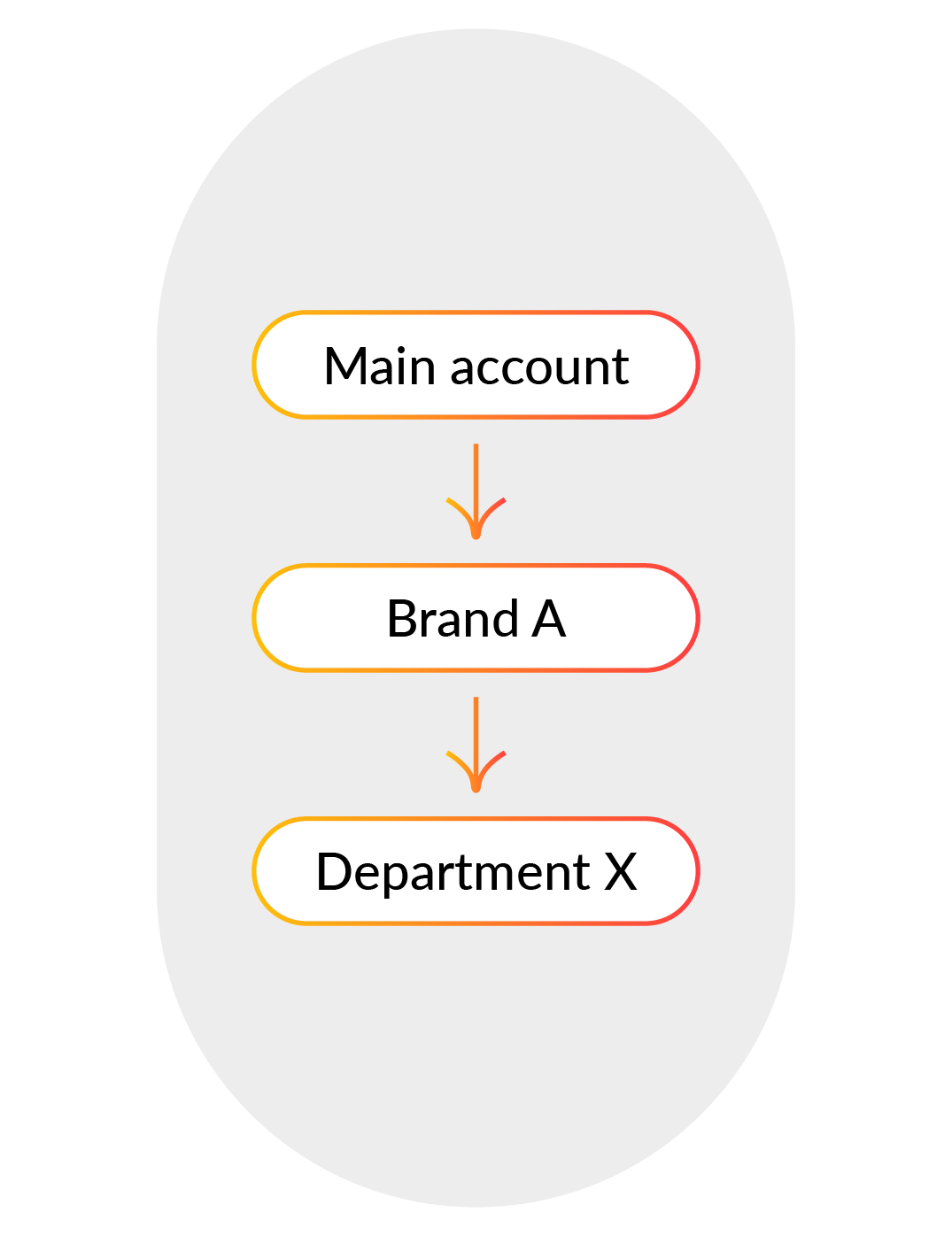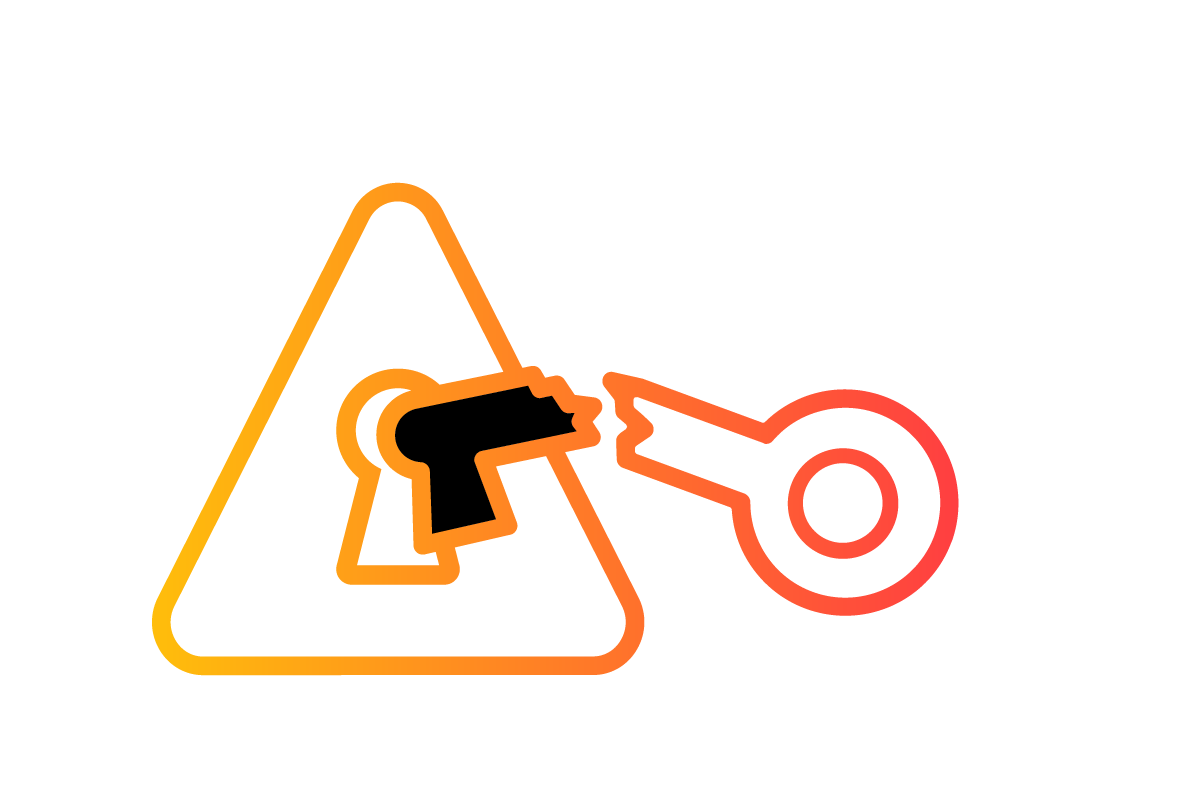- Setting up a calendar reminder system for access reviews.
- Utilizing project management tools to track agency contracts and access durations.
- Implementing a quarterly access review process.
- Considering third-party access management tools for centralized control.
Special considerations for employee accounts:
For Meta (Facebook, Instagram) and LinkedIn, employees must use their personal accounts:
- Ensure employees do not create separate professional profiles if they already have an existing personal profileneeded. Double profiles can lead to blocking of their profiles and even to blocking your whole business manager.
- Use of Business Manager (Meta) and Company Pages (LinkedIn) for centralized control.
- Establishment of a process for access removal upon employee departure.
Best practices for the
management of personal accounts for business purposes:
- Regular review of access levels and permissions.
- Providing training on the professional use of personal accounts.
- Using two-factor authentication for all accounts.
- Considering Single Sign-On (SSO) solutions where available.
- Implementing clear usage policies.
- Establishing proper offboarding processes.
The pitfalls of improper account management
Improper management of digital marketing accounts can lead to:
- Loss of control during employee or agency departures.
- Security vulnerabilities and potential data breaches.
- Compliance issues, especially in regulated industries.
- Challenges in effectively tracking and managing assets.
- Inefficient resource utilization and missed optimization opportunities.
The use of dedicated business accounts, implementation of proper access management, and maintenance of clear policies are essential for protecting digital assets.
„The first step to a successful digital marketing operation is establishing order, security, and efficiency.“
 Show me how
Show me how